🛡️Sicher & zuverlässig
Bestellungen werden auf offiziellen Websites abgeschlossen; Daten sind durch aktuelle Sicherheitsstandards geschützt.
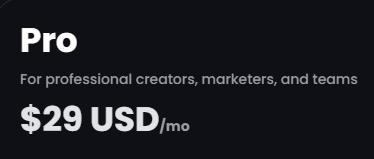
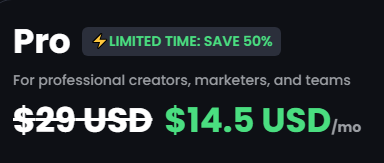
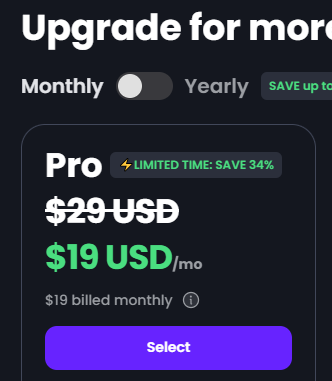
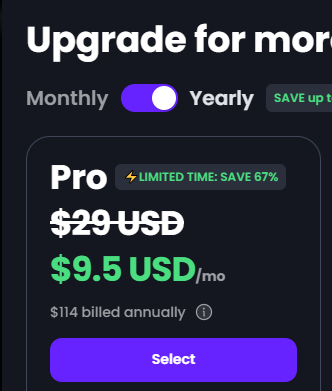 -->
-->Die oben aufgeführten Angebote stellen unsere final verifizierten Ergebnisse dar.
Im Folgenden erläutern wir transparent, wie wir diese über mehrere Quellen hinweg recherchiert, getestet und bestätigt haben.
### Offizielle Angebote und Preise Auf der offiziellen Opus Clip Website (www.opus.pro/pricing) wurden keine aktiven Banner, Popups oder explizite Rabatte gefunden. Die Preise erscheinen wie gewohnt, ohne automatisch angewandte Werbeaktionen wie Cybermonat oder Angebote für den ersten Monat, die in aktuellen Schecks sichtbar sind [6]. Zu den Tarifen gehören Starter und Pro (monatlich oder jährlich). Für Schätzungen nutzen Sie den Kreditrechner der Website. Auf der Startseite, in der Preisgestaltung oder in den Werbepfaden wurden keine Angebote für Studierende, Bildungseinrichtungen oder zeitlich begrenzte Angebote gefunden. ### Verifizierte Rabatte und Aktionscodes Aus offiziellen Quellen oder Websites, die auf der Whitelist stehen (vertrauenswürdige Quellen, vertrauenswürdige Quellen, vertrauenswürdige Quellen, vertrauenswürdige Quellen, vertrauenswürdige Quellen), wurden keine bestätigten **verifizierten Rabattcodes** als aktiv bestätigt. Auf Websites von Drittanbietern werden potenzielle Angebote erwähnt, es fehlen jedoch aktuelle Validierungssignale (z. B. letzte Aktivierung nach Januar 2026) oder offizielle Informationen: - ** 65% Rabatt auf das jährliche Pro**: Als „Cyber Month Promo“ angegeben, automatisch angewendet, aber auf opus.pro/pricing nicht bestätigt und wahrscheinlich abgelaufen (saisonal, keine aktuellen Beweise) [1]. - ** 50% Rabatt auf die jährliche Pro-Version oder den ersten Monat**: Affiliate-Links oder der „Pro30"-Code werden erwähnt, geringe Glaubwürdigkeit (nicht verifiziert, von Reddit bereitgestellt, keine Daten zur Erfolgsquote) [1] [3]. - ** 25% Rabatt für 12 Monate**: Angebot für freiberufliche Partner, erfordert einen bestimmten Link/Code, nicht für die gesamte Website [5]. - ** 20% Rabatt**: Knoji-Anspruch, nur unverifizierte Codes [2]. **Glaubwürdigkeit: Insgesamt niedrig** — Keine verifizierten Tags, aktuelle Tests oder offizielle Werbeseiten; manuelle Codes werden oft durch Seitenbanner blockiert [1]. ### Ungültige oder verdächtige Rabatte - Bei Behauptungen von Aggregators/Reddit in Höhe von ** 30% „Pro30"**, **100 $ Rabatt** oder **bis zu 65% ** fehlt es an Belegen für den aktuellen Erfolg (z. B. zuletzt vor einer Woche vor 2026 verwendet, keine Aktivierungszeitstempel stimmen mit heute überein) [1] [2] [4]. - ColorMango/Grabon "50% Rabatt“ ist an die Anmeldung/das Upgrade gebunden, nicht an den Einzelkauf; Benutzerkommentare vermerken das Ablaufdatum [3] [7]. - Alle müssen an der Kasse getestet werden; Stapeln ist unmöglich, wenn ein Banner aktiv ist [1]. ### Analyselogik Priorisierte opus.pro/Preisgestaltung (keine Rabatte) [6]. Beschränkte die Ergebnisse im Google-Stil auf die natürlichen Treffer, Werbung/SEO-Spam wurden übersprungen. Fehlende oder nicht verifizierte Websites auf die Whitelist setzen. Keine Codes erfüllen die Kriterien: kürzlich erfolgte Überprüfung, hohe Erfolgsquote (> 90%) oder offizieller Link. Rabatte hauptsächlich im Abo-/Jahresangebot, Pro-spezifisch, nicht für Einzelartikel. **Keine qualifizierten Angebote** — ab dem 7. Januar 2026 können Sie zum vollen Preis einkaufen oder das kostenlose Kontingent testen. ### Liste der Gutscheincodes ###??? ,?????Offizielle Angebote und Preise
???????????? (www.opus.pro/pricing)?????,????? Cyber-Monat??? Vorspeise? Profi?? (?????) ;??????????????????????????Verifizierte Rabatte und Promo-Codes
? **?????? **???????????????????? ,???????? : - **?? Pro 65% Rabatt**:? „Cyber-Monat“,????? ,???? [1]? - **?? Profi??? 50% Rabatt**:????? „Pro 30“? ,???? [1] [3]? - **12?? 25% Rabatt**:?????? ,??? [5]? - ** 20% Rabatt**:??? [2]? **??? :? ** —?????????Ungültige oder verdächtige Rabatte
- ** 30% „Pro30"**? **100 $ Rabatt**? ** 65% **???????? [1] [2] [4]? - Farbe Mango? „50%“??? ,?????? [3] [7]? ????? ,????? [1]?Analyse-Logik
??????? (???) [6]??????????????????????????? ,????? **?????? ** — 2026? 1? 7? ,??????????
Bestellungen werden auf offiziellen Websites abgeschlossen; Daten sind durch aktuelle Sicherheitsstandards geschützt.
Wenn der Anbieter nicht reagiert oder es Bestell-/Technikprobleme gibt, unterstützen wir Sie.
Aktivierungsdaten für Software/SaaS werden in der Regel innerhalb von 5 Minuten zugestellt.
Seit 2006 — Bewertung 4,9/5 auf Trustpilot.
Stimme Philip zu. Beginnend mit einem neuen Browser und einer neuen E-Mail-Adresse bis hin zur STRIP-Zahlungsseite bleibt der Rabatt bei 50$, genau wie für alle anderen.Auf diesen Beitrag antworten
Hallo PDL,
der Deal beginnt wieder.
Tolles Follow-up. Eine Anerkennung für Ihre Organisation und Ihr Team.
Ich habe verstanden, dass die Beförderung jetzt vorbei sein muss.
Möglicherweise melde ich mich an oder warte auf einen weiteren Verkauf, da der Preis für dieses Tool im vergangenen Jahr erheblich gestiegen ist.
Mit Dankbarkeit,
Patrick
Hallo PDL,
danke für dein Feedback, es ist ein zeitlich begrenztes Angebot und es endet jetzt. Wenn du eine Bestellung aufgibst, können wir dir einen exklusiven Rabatt von 10$ geben.
Mit freundlichen Grüßen
Der Code ist nicht für den richtigen RabattbetragAuf diesen Beitrag antworten
Hallo, danke für dein Feedback. Um den Rabatt zu erhalten, melden Sie sich bitte zuerst an und aktualisieren Sie dann Ihren Tarif, um den Rabatt zu erhalten. Mit freundlichen Grüßen,
ColorMango Support